Download the game & Create MU Episodes Account
Character characteristics are an integral part of the game because, thanks to them, your character becomes stronger and gets more defense, speed, health, and magic power. However, you may have difficulties in the distribution of characteristics because the pumping is relatively fast, and the number of free points will increase quickly. This page shows you how to quickly distribute your character’s stat points.
Watch the video guide or see the text guide below.
Basic method
- Open character window in game (Hotkey: “C”);
- Add free points by clicking on “+” buttons;
By 1 click you can add 1 points.
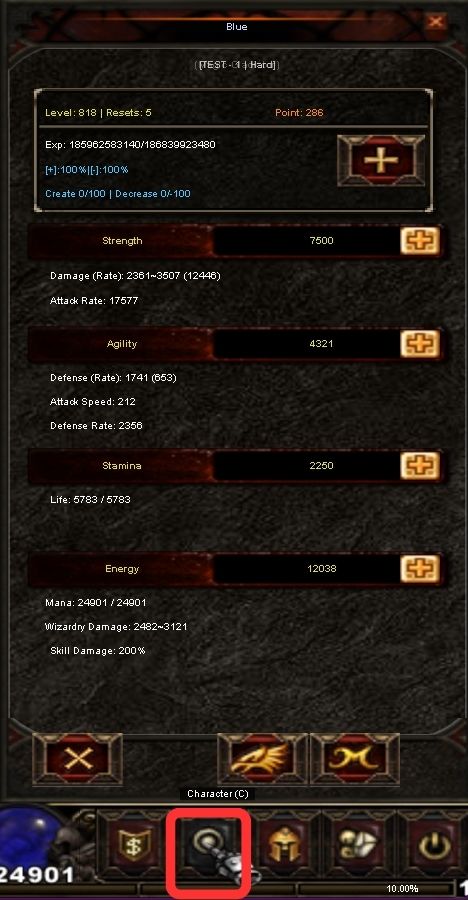

Advanced method
- Open character window in the game (Hotkey: “C”);
- Click on the needed row with the stats points;
- Add final stats points result in pop-up window;
In this way, you can immediately specify the final result, for example, 3000. The game itself will add the necessary number of your free points to get a result of 3000. You can also reduce your current indicators for distribution. For example, if you have 6000 points in energy and need 4000, you can specify 4000 points, and 2000 points will be returned as free for distribution.
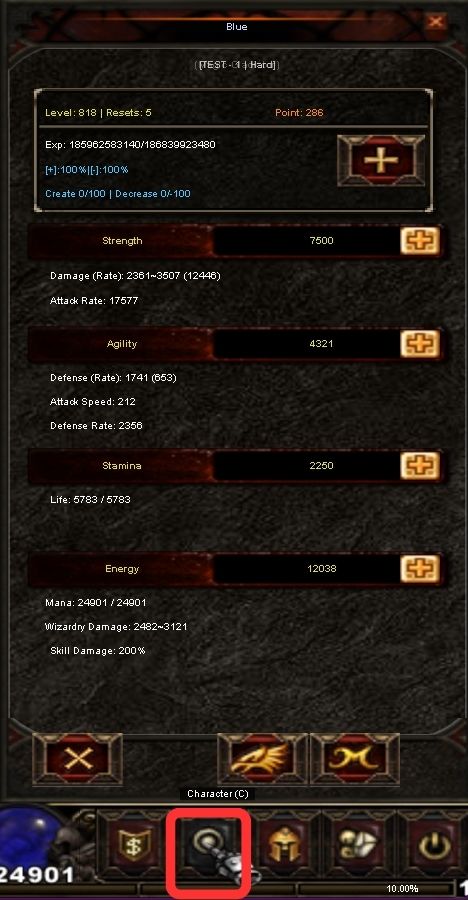

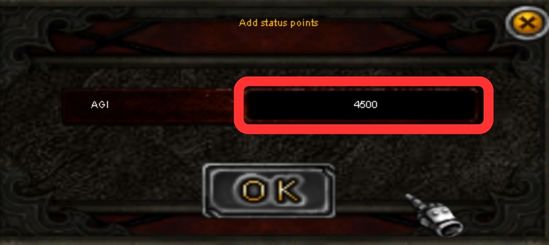
Chat command method
- Open chat in the game (Hotkey: “Enter”);
- Type one of the commands with a count of points to add;
Command list:
/s <points>
/s <points>
/a <points>
/v <points>
/e <points>
/c <points>
Example:
/s 453
/s 453


